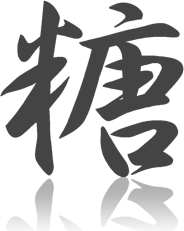- The TIGG website can be accessed from the FCCA site at the following URL by clicking the journal cover located at the left menu.
https://www.fcca.gr.jp/TIGG/
The TIGG site provides you with information about the journal, covering the contents of the current issue, articles in press, author instructions, and so on.
All published articles are available through the sites, J-STAGE by the Japan Science and Technology Agency (JST). J-STAGE covers all issues published since 1989. The links are located in the menu under “Readers.” URLs are as follows,
https://www.jstage.jst.go.jp/browse/tigg/
All issues, except for the most recent ones published within the past three years, are freely accessible. To access the back issues, go to the J-STAGE site by clicking “Archive” located in the menu under “Readers” (non-subscribers are welcome to become FCCA members). Find an article in which you are interested.
You will find a description of the article as follows:
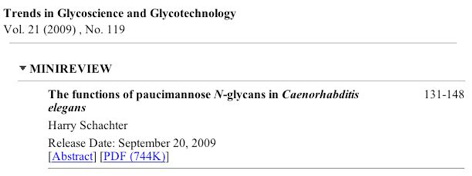
- Click the PDF tag of the article of your choice. If you request an article published within the past three years, you will be asked to enter a “Subscriber number” and a “Password.”
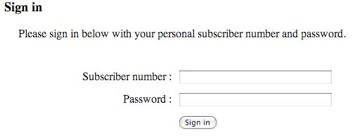
- Enter the “Subscriber number” (e.g., 1234545678) and the “Password” (8 characters), both of which can be found on the label of the envelope of the current TIGG issue.
(example)
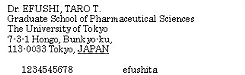
FCCA secretariat:
358-5, Yamabuki-cho, Shinjuku-ku, Tokyo 162-0801 Japan
Tel:+81-3-6824-9376
FAX:+81-3-5227-8631
e-mail